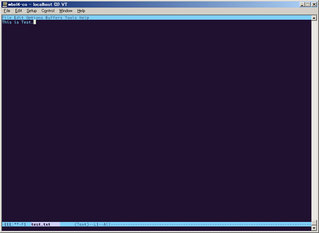SVX日記
2007-12-17(Mon) Emacs + IIIMECF + ATOK X3 = シアワセ!?
wbel4-co:/root/atok_install # tar xvfz atokx3.tar.gz
wbel4-co:/root/atok_install/ATOKX3 # ./setupatok.sh
This software is furnished under an end user agreement and may be used
or copied only in accordance with the terms of such license.
If you accept the terms of the license agreement,Please select "Yes".
If you do not accept the terms of the license agreement,Please select "No".
? (yes/no)yes
Preparing... ########################################### [100%]
1:iiimf-client-lib ########################################### [100%]
Preparing... ########################################### [100%]
1:iiimf-gtk ########################################### [100%]
Preparing... ########################################### [100%]
1:iiimf-protocol-lib ########################################### [100%]
Preparing... ########################################### [100%]
1:iiimf-server ########################################### [100%]
Preparing... ########################################### [100%]
1:iiimf-x ########################################### [100%]
"/etc/gtk-2.0/i386-redhat-linux-gnu/gtk.immodules" will be changed.
Preparing... ########################################### [100%]
1:atokx ########################################### [100%]
Installation has been completed.次はIIIMFの設定。ここは大いにハマった。というか、まずLinuxにおける、日本語入力システムの仕組みがサッパリわかってなかった。一応、オイラはLinuxで飯を食ってはいるが、ウチは主にサーバ用途として売っているから、X上の日本語入力に関する知識はゼロなのだ。
いろいろ苦労して調べたところによるとEmacsとATOKの関係は「Emacs(エディタ)」 → (インクルード) → 「IIIMECF(Lispモジュール)」 → (TCP/IP) → 「IIIMF(入力メソッドデーモン)」 → (ダイナミックリンク) → 「ATOK(漢字変換システムライブラリ)」ということになっているらしい。Xで使う場合のことはよくわからんが、よく聞くSCIM-Anthyというのが、IIIMF-ATOKと同じ次元の概念ということになるな。
IIIMECFは、UnixドメインかTCP/IPのどちらかでIIIMFと通信を行う……のだが、まず、IIIMFをどう起動していいものやらわからない。いろいろ試したところ、単にコマンドラインから「# iiimd」とやれば、デーモンとして起動するみたいだ。
wbel4-co:/etc/iiim # vi iiimd.xml.conf
wbel4-co:/etc/iiim # diff -c iiimd.xml.conf.org iiimd.xml.conf
*** iiimd.xml.conf.org 2007-11-17 12:00:00.000000000 +0900
--- iiimd.xml.conf 2007-12-23 01:27:26.000000000 +0900
***************
*** 7,17 ****
type ... tcp : child directives: <hostname>, <port>
unix: child directives: <file>
-->
- <!--
<listen type="tcp">
! <hostname>localhost</hostname>
<port>9010</port>
</listen>
<listen type="unix">
<file>/var/run/iiim/.iiimp-unix/9010</file>
</listen>
--- 7,17 ----
type ... tcp : child directives: <hostname>, <port>
unix: child directives: <file>
-->
<listen type="tcp">
! <hostname>0.0.0.0</hostname>
<port>9010</port>
</listen>
+ <!--
<listen type="unix">
<file>/var/run/iiim/.iiimp-unix/9010</file>
</listen>
***************
*** 38,43 ****
--- 38,46 ----
<acl type="permit">
<hostname>127.0.0.1</hostname>
</acl>
+ <acl type="permit">
+ <hostname>192.168.1.123</hostname>
+ </acl>
</acls>
<!--
<auth> directive:wbel4-co:/etc/iiim # iiimdwbel4-co:/etc/iiim # netstat -an | grep 9010
tcp 0 0 0.0.0.0:9010 0.0.0.0:* LISTEN次は、Emacsのインストール。ちょっと古いバージョンだが、ディスク上に置いてあったパッケージをそのまま使った。emacs-elをインストールするのは、IIIMFの動作に必要なMule-UCSモジュールが含まれているからである。
wbel4-co:/root # rpm -Uvh /mnt/bin2/WhiteBox/RPMS/emacs-21.3-19.EL.1.i386.rpm /mnt/bin2/WhiteBox/RPMS/emacs-common-21.3-19.EL.1.i386.rpm /mnt/bin4/WhiteBox/RPMS/emacs-el-21.3-19.EL.1.i386.rpm
警告: /mnt/bin2/WhiteBox/RPMS/emacs-21.3-19.EL.1.i386.rpm: V3 DSA signature: NOKEY, key ID 73307de6
Preparing... ########################################### [100%]
1:emacs-common ########################################### [ 33%]
2:emacs ########################################### [ 67%]
3:emacs-el ########################################### [100%]wbel4-co:/root # emacs test.txt次はIIIMECFのインストール。パッケージに添付のREADMEにしたがって、バイトコンパイル、インストールする。
wbel4-co:/root/atok_install # tar xvfz IIIMECF-0.73.tar.gz
wbel4-co:/root/atok_install/iiimecf # emacs -q --no-site-file -batch -l iiimcf-comp.el
Remove old byte-compiled files-----
Compiling 1st stage-----
While compiling the end of the data in file /root/atok_install/iiimecf/lisp/iiimp.el:
** The following functions are not known to be defined:
find-coding-system, iiimp-coding-system-or-name-p,
make-network-process, char-to-ucs, ucs-to-char
Wrote /root/atok_install/iiimecf/lisp/iiimp.elc
While compiling the end of the data in file /root/atok_install/iiimecf/lisp/iiimcf.el:
** The following functions are not known to be defined:
event-to-character, character-to-event, event-key,
dispatch-event, next-event,
iiimcf-server-control-get-hotkeys-by-label
Wrote /root/atok_install/iiimecf/lisp/iiimcf.elc
While compiling iiimcf-UI-insert-preedit in file /root/atok_install/iiimecf/lisp/iiimcf-UI.el:
** reference to free variable jit-lock-first-unfontify-pos
** assignment to free variable jit-lock-first-unfontify-pos
Wrote /root/atok_install/iiimecf/lisp/iiimcf-UI.elc
While compiling the end of the data in file /root/atok_install/iiimecf/lisp/EIMIL.el:
** The following functions are not known to be defined:
compiled-function-arglist, compiled-function-instructions,
compiled-function-constants, compiled-function-stack-depth
Wrote /root/atok_install/iiimecf/lisp/EIMIL.elc
Wrote /root/atok_install/iiimecf/lisp/PCE.elc
While compiling the end of the data in file /root/atok_install/iiimecf/lisp/iiimcf-sc.el:
** The following functions are not known to be defined:
line-number-at-pos, maker-position, mark-position
Wrote /root/atok_install/iiimecf/lisp/iiimcf-sc.elc
wbel4-co:/root/atok_install/iiimecf # mkdir -p /usr/share/emacs/site-lisp/iiimecf
wbel4-co:/root/atok_install/iiimecf # cp lisp/* /usr/share/emacs/site-lisp/iiimecfwbel4-co:/root/atok_install/iiimecf # ls /usr/share/emacs/site-lisp/iiimecf
合計 624
-rw-r--r-- 1 root root 44312 12月 9 08:54 iiimcf.el
-rw-r--r-- 1 root root 26937 12月 9 08:54 iiimcf-sc.el
-rw-r--r-- 1 root root 21739 12月 9 08:54 iiimcf-UI.el
-rw-r--r-- 1 root root 48519 12月 9 08:54 PCE.el
-rw-r--r-- 1 root root 28738 12月 9 08:54 EIMIL.el
-rw-r--r-- 1 root root 60143 12月 9 08:54 ChangeLog
-rw-r--r-- 1 root root 83174 12月 9 11:11 iiimp.el
-rw-r--r-- 1 root root 151532 12月 18 01:41 iiimp.elc
-rw-r--r-- 1 root root 33606 12月 18 01:41 iiimcf.elc
-rw-r--r-- 1 root root 17628 12月 18 01:41 iiimcf-UI.elc
-rw-r--r-- 1 root root 24439 12月 18 01:41 EIMIL.elc
-rw-r--r-- 1 root root 22077 12月 18 01:41 iiimcf-sc.elc
-rw-r--r-- 1 root root 37349 12月 18 01:41 PCE.elcwbel4-co:/root # vi .emacs
;; .emacs
;;; uncomment this line to disable loading of "default.el" at startup
;; (setq inhibit-default-init t)
;; turn on font-lock mode
(when (fboundp 'global-font-lock-mode)
(global-font-lock-mode t))
;; enable visual feedback on selections
;(setq transient-mark-mode t)
;; default to better frame titles
(setq frame-title-format
(concat "%b - emacs@" system-name))
(global-set-key "\C-h" 'delete-backward-char)
(global-set-key "\C-z" 'scroll-down)
(global-set-key "\C-u" 'undo)
(global-set-key "\C-]" 'call-last-kbd-macro)
(menu-bar-mode nil)
(column-number-mode t)
(setq blink-matching-paren nil)
(setq default-tab-width 4)
(setq default-fill-column 64)
(setq text-mode-hook 'turn-on-auto-fill)
(setq make-backup-files nil)
(setq auto-save-default nil)
;; ATOK X3 for Linux
(setq iiimcf-server-control-hostlist '("localhost:9010"))
(require 'iiimcf-sc)
(setq iiimcf-server-control-default-language "ja")
(setq iiimcf-server-control-default-input-method "atokx3")
(setq default-input-method 'iiim-server-control)
(define-key global-map "\C-q" 'toggle-input-method)冒頭は、WBELのEmacsパッケージのデフォルト設定。その後ろがオレ用設定。末尾の7行がIIIMECF用の設定なのだが、この設定を付加し、Emacsを起動、Ctrl+qでATOKを起動しようとすると……
Args out of range: 0, 9